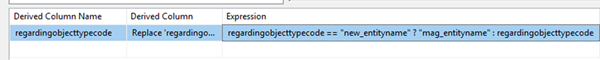How to fix the 'Could not find the entity' error in KingswaySoft SSIS
Arpit Malhotra, 18 April 2019
When doing a data migration using KingswaySoft, you may encounter the following error upon migrating activities where ‘mag_entityname’ is the Entity you are migrating:
“System.Exception: An error has occurred when retrieving metadata for CRM entity 'mag_entityname': CRM service call returned an error: Could not find the entity. Error Code: -2147220969.”
This error can occur while setting the regarding object of an Activity record in the destination system. It is caused by the disparity between the Entity Schema Names between the source and the destination Dynamics systems. For example, the destination system may have an Entity Schema Name of ‘mag_entityname’ while the source system may have an Entity Schema Name of ‘new_entityname’.
To fix this, you’ll need to use the Derived Column Transformation in your SSIS package between the source and the destination component. Derived Column Transformations can be used to alter the values of input columns.
The expression of the Derived Column Transformation will be as below:
This expression is essentially a conditional operator which alters the affected entity schema name of the source system before passing it to the destination system. With this the error will no longer persist and the data should migrate successfully.