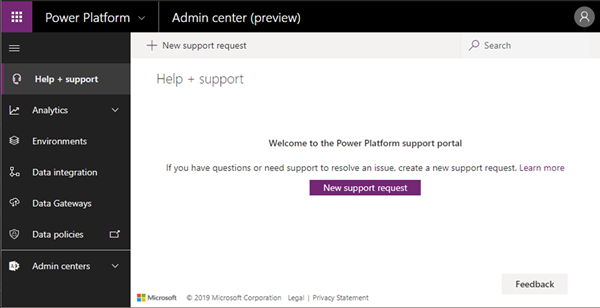Logging a Power Platform ticket with Microsoft
Alfwyn Jordan, 06 June 2019
As a Dynamics 365 administrator, you may be familiar with requesting support from Microsoft through the Office 365 admin site as documented in an earlier blog post but now we can submit support requests through the Power Platform Admin Center. You can access the portal at https://admin.powerplatform.microsoft.com , which looks like this:
To access the portal you will need to have Power Platform admin rights.
Clicking the New support request button will ask you to select the product you require support for:
· Dynamics 365 Customer Engagement
· Microsoft Flow
· PowerApps
You will then be able to narrow down the scope of your issue by selecting options through a chain of dropdowns. At the end of which there will be a list of suggested solutions and links to Microsoft docs like the following:
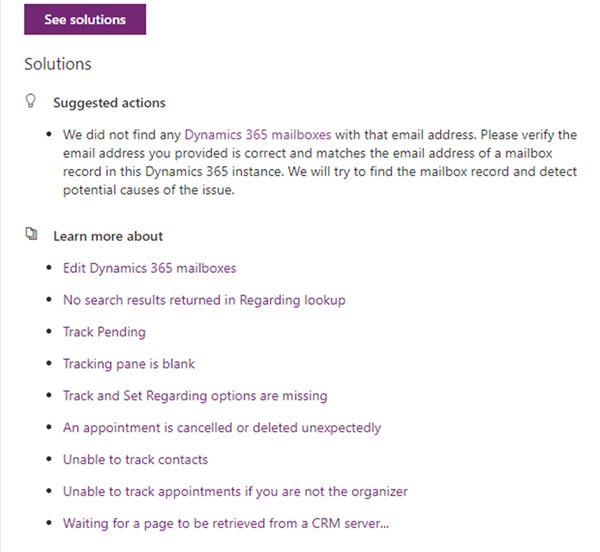
If, after reviewing the suggested solutions, you still haven’t solved your issue, you can create your ticket and provide options for Microsoft to contact you, as well as providing any useful information such as screenshots of errors, and any steps needed to reproduce the error.