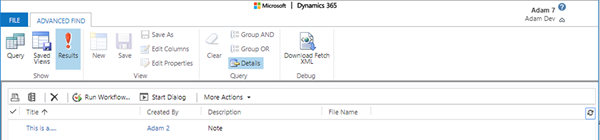Dynamics 365 Notes Display Date Instead of User Name in Chrome
Adam Murchison, 01 June 2018
On a record have you or another user added a note that’s ‘Created by’ field is displayed as a date time value? This is a bug with a Google Chrome update and does not happen in Internet Explorer or other browsers. The reasoning behind this is if the users last name field contains a standalone integer at the end of field. For example – Full name is Adam Test 2, this would be displayed as Thu Feb 01 2001 00:00:00 GMT+1300 (New Zealand Daylight Time) as shown in the image below.
The number directly relates to the month that is displayed, for example if my user name was ‘Adam 7’ it’d show Sun Jul 01 2001 00:00:00 GMT+1200 (New Zealand Standard Time).
This does not happen on other fields, as shown in the screenshot below the Created By field shows Adam 2 on the note in advanced find.
To fix this simply rename the user to have a string before the integer so it is not a standalone integer. E.g. Adam Test2.