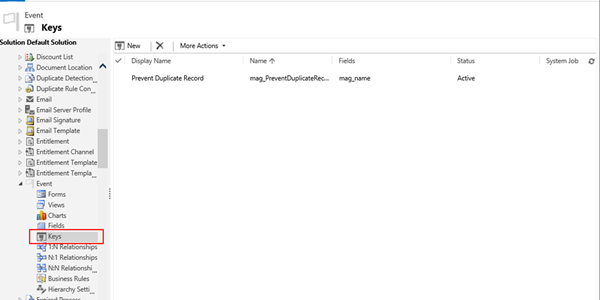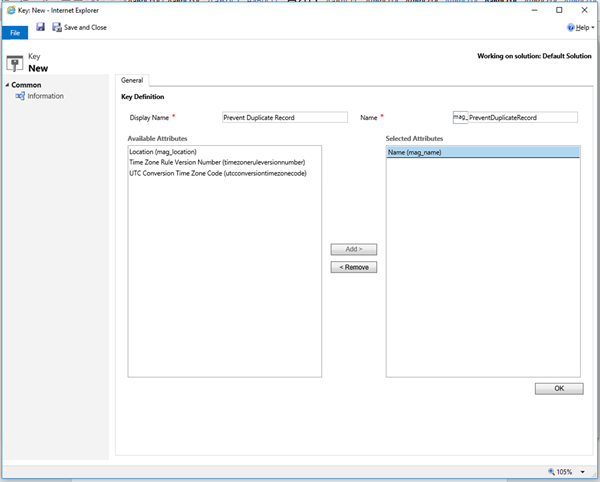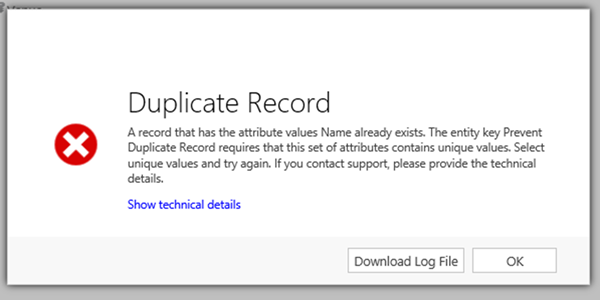How to Prevent Creation of Duplicate Records in Dynamics CRM Online
Adam Murchison, 02 May 2018
When using duplicate detection rules, it is not possible to stop creation of a duplicate record, you can still proceed to create the record if you wish. You may wish to prevent creation of a record with the same name for example, this would be done using Alternate keys.
WARNING: If you try creating this alternate key and there are already existing duplicate records in CRM, then the key will not create due to the alternate keys not being unique.
First off, head to the entity that you would like to prevent the creation of duplicate records and select the ‘Keys’ section and then click ‘New’.
When you create a new key, you will see the below screen. The reason not all fields are shown is because the alternate key can only use single line of text, whole number and decimal number fields as the unique identifying fields. You can select singular or multiple fields within the Alternate Key.
When trying to create the duplicate record (In this instance a record with the same name as an existing record), the below error is shown.
There we have it, how to prevent creation of a duplicate record using OOB functionality.