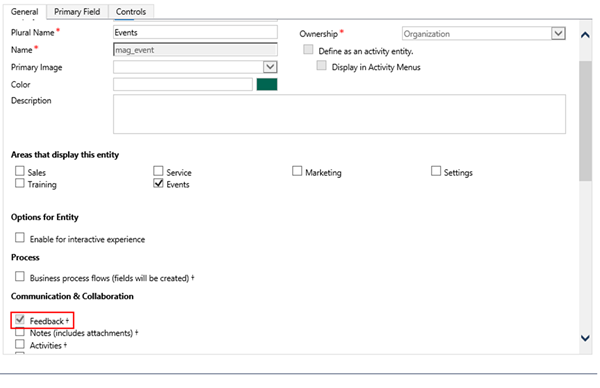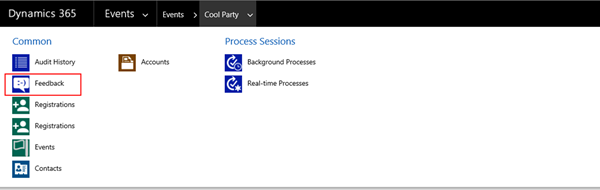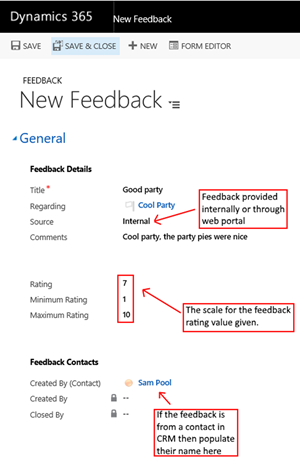Introduction to Using Feedback in Dynamics 365
Adam Murchison, 18 December 2017
Why use Feedback?
The feedback entity gives the user the ability to store feedback that is provided by contacts/people on a specified entity record.
When Would This be Useful?
The best way to show how Feedback is useful is to use an example. Let’s say we’ve created an Event Management system with a few Entities – Events, Venues and Attendees. We decided to host a team building event. After the event has been completed the hosts would like to get feedback from the attendees and log this within CRM. This data can be displayed within a sub-grid on the Event entity from the Attendees.
How to Use the Feedback Entity:
Note: Once enabled, the feedback cannot be disabled on an entity.
First navigate to the entity you’d like to enable for feedback, in this case I navigated to the entity Events within the Default Solution.
After enabling this feature, navigate to the chosen entity and click the related entity tab. The Feedback entity will now be shown.
Click into the Feedback entity and press ‘Add New Feedback’ you will be prompted with the below page. Some key fields are highlighted and briefly explained in the below image.
The regarding field is automatically populated when created from the related entity tab. This is just the record the feedback is given for. It is also worth noting the Normalized Rating in the header of the form, this takes the Maximum and Minimum rating and normalizes the rating provided (Rating – Minimum Rating) / (Maximum Rating – Minimum Rating).
The next step would be to add the Feedback sub-grid to the entity’s form that you have enabled Feedback for. Head to the form customization area and add a new section to an existing or a new tab. Select the section and press ‘Sub-Grid’ in the form ribbon. Verify the options are as follows in the upcoming image.
Press Save and make sure to Publish or else you will not see this change.
Navigate back to the entity form and see the Feedback sub-grid with relevant information. You are now able to add Feedback directly from the form.
The feedback entity will be useful for organizations who want to provide feedback on specific entities and entity records, it allows them to collect feedback from contacts and display the data in a neat fashion. I hope this blog gives you a good insight into what the Feedback is used for and how useful it truly is.