
Save hours of data entry by easily cloning Dynamics 365 records
Instantly create a copy of a record in Dynamics 365

Easily clone any record at the click of a button
Our clone record button sits in the system ribbon allowing you to easily navigate to and clone any record across your system. This feature saves valuable time that would otherwise be spent creating a record from scratch. No more Copy and Pasting data!

Clone child - parent relationships
Our tool allows you to easily clone child records or related activities within the parent record maintaining the original references. This ensures that all data associated with the original record is transferred to the cloned record establishing accuracy and completeness of the cloned record.

Full flexibility! Clone a record in its entirety or partially.
Allow your users to select which fields they want to clone from the original record. This feature is useful for users who only need to clone specific data, rather than the entire record. This will provide a tailored cloning experience meeting your specific individual or business needs.

Available on any table or record across your entire system
We’ve made it easy for you to clone a successful event, a reoccurring opportunity, a existing customer service case or weekly/monthly word or product order. Use this tool right across your system on Out of the box records and custom entities and also any tables.
What is Infinity Buttons: Clone Record?
Introducing Infinity Buttons: Clone Record - a data clone tool that allows you to efficiently clone record information including parent-child relationships in Dynamics 365 CRM.
With Clone Record, when you click the Clone Record button, you'll be prompted to select the fields you want to clone. From there, you can choose which related records you want to include – such as opportunity products and competitors – and select the specific fields you want to copy over from those records.
Wanna test it out!? Run through the Interactive Demo below.
Take a tour
Have you ever needed to clone a record in Dynamics 365, but found the process to be time-consuming and tedious? We get it – manually creating a new record from scratch can be a real headache, especially when you're pressed for time.
That's why we created Clone Record – a SaaS product that makes it easy to clone any Dynamics 365 record with just a few clicks. With our Clone Record button, you can quickly create a new record that includes all (or only) the fields and related records you need, without having to worry about losing any important data.
What sets Clone Record apart is its flexibility. You have complete control over which fields, child records, and related activities you want to include in your cloned record. This means you can create a record that's tailored to your specific needs, without having to spend hours manually copying over data.
Try the 30-day free trial today and save time cloning data from your CRM a breeze!
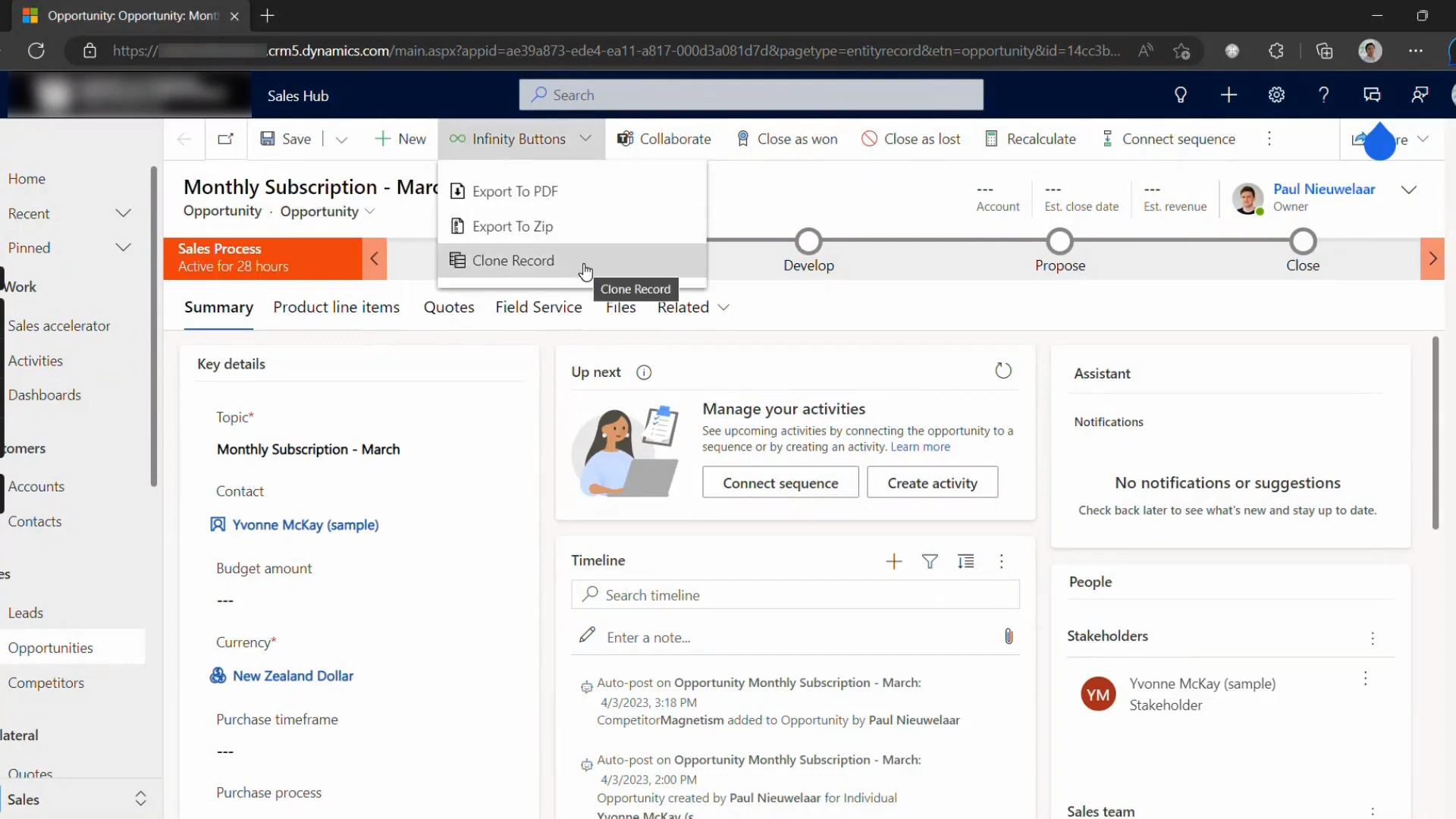
Available from the Infinity Buttons menu from the form of any record.
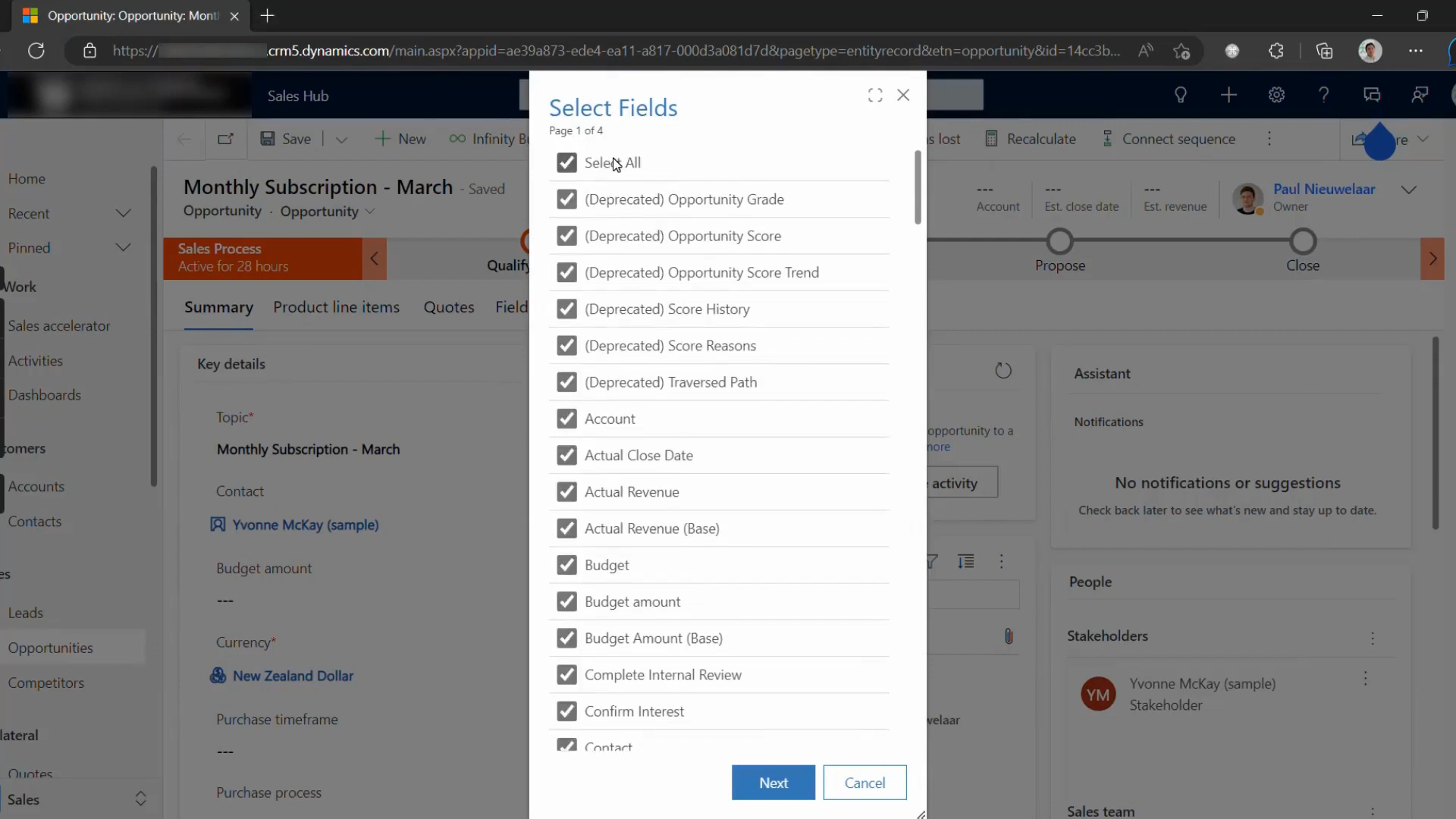
Select which fields to copy over to the cloned record, or select all.
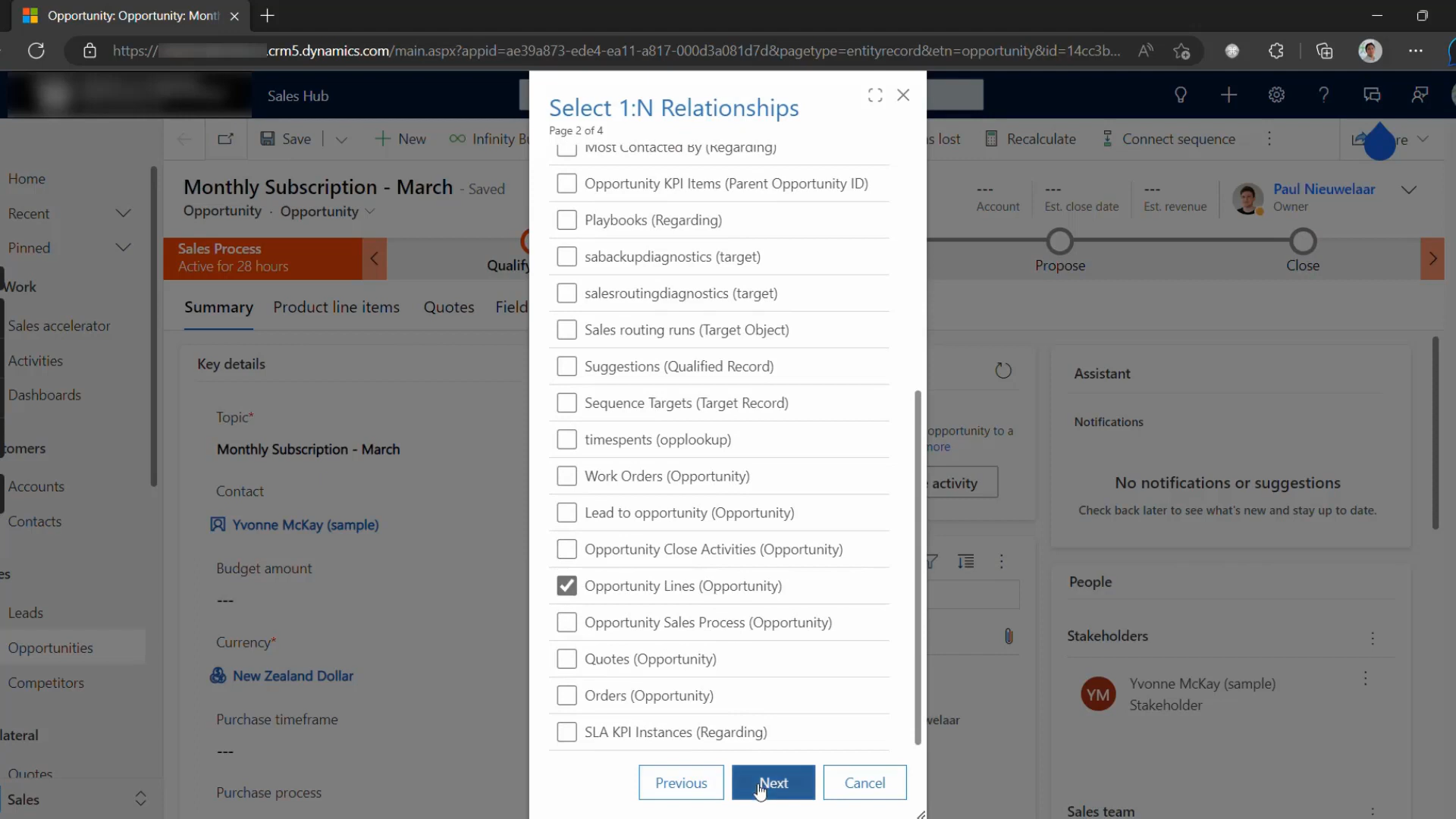
Select any related records to also copy over to the cloned record.
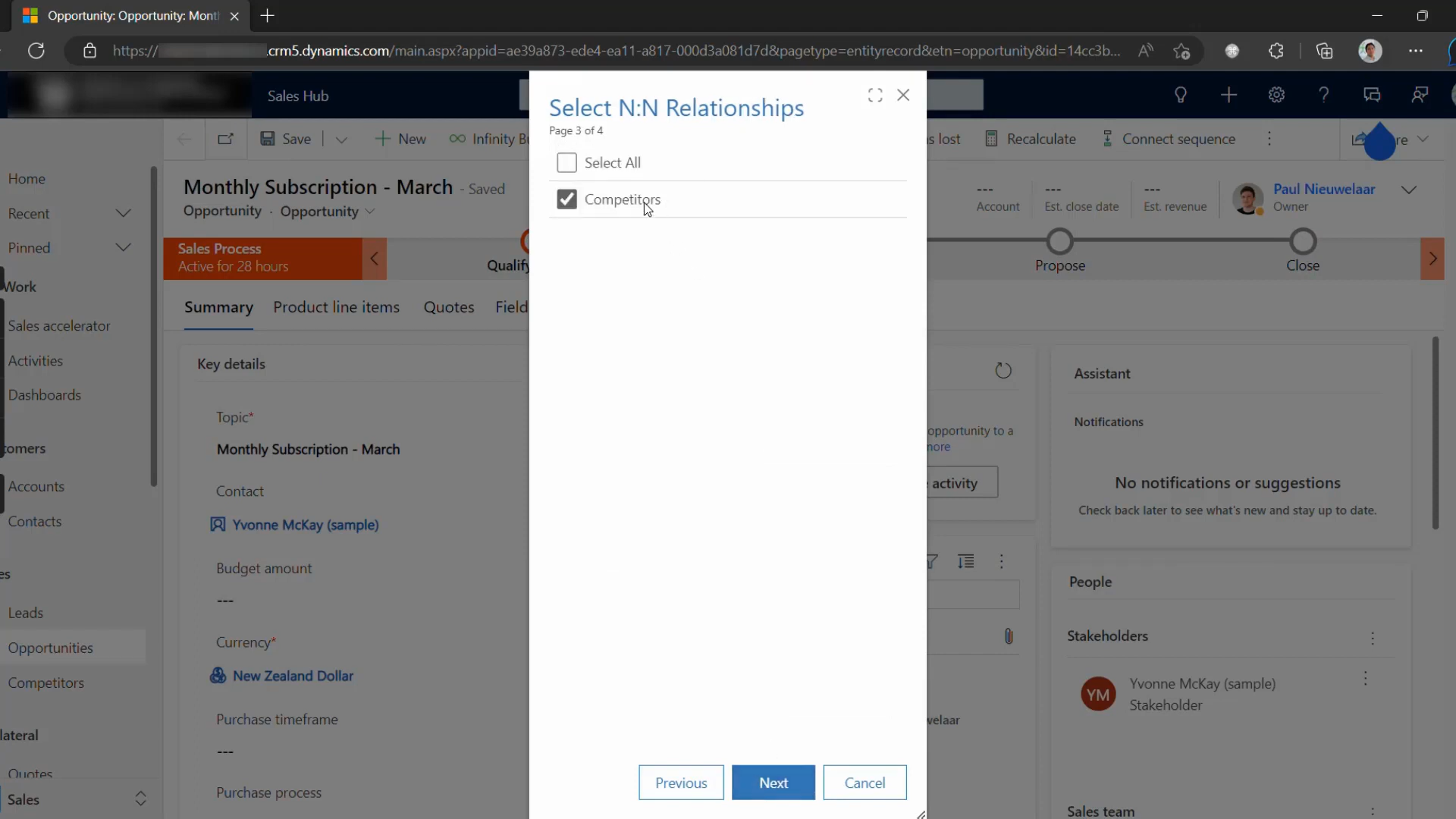
Select which many-to-many relationships to associate to the cloned record.
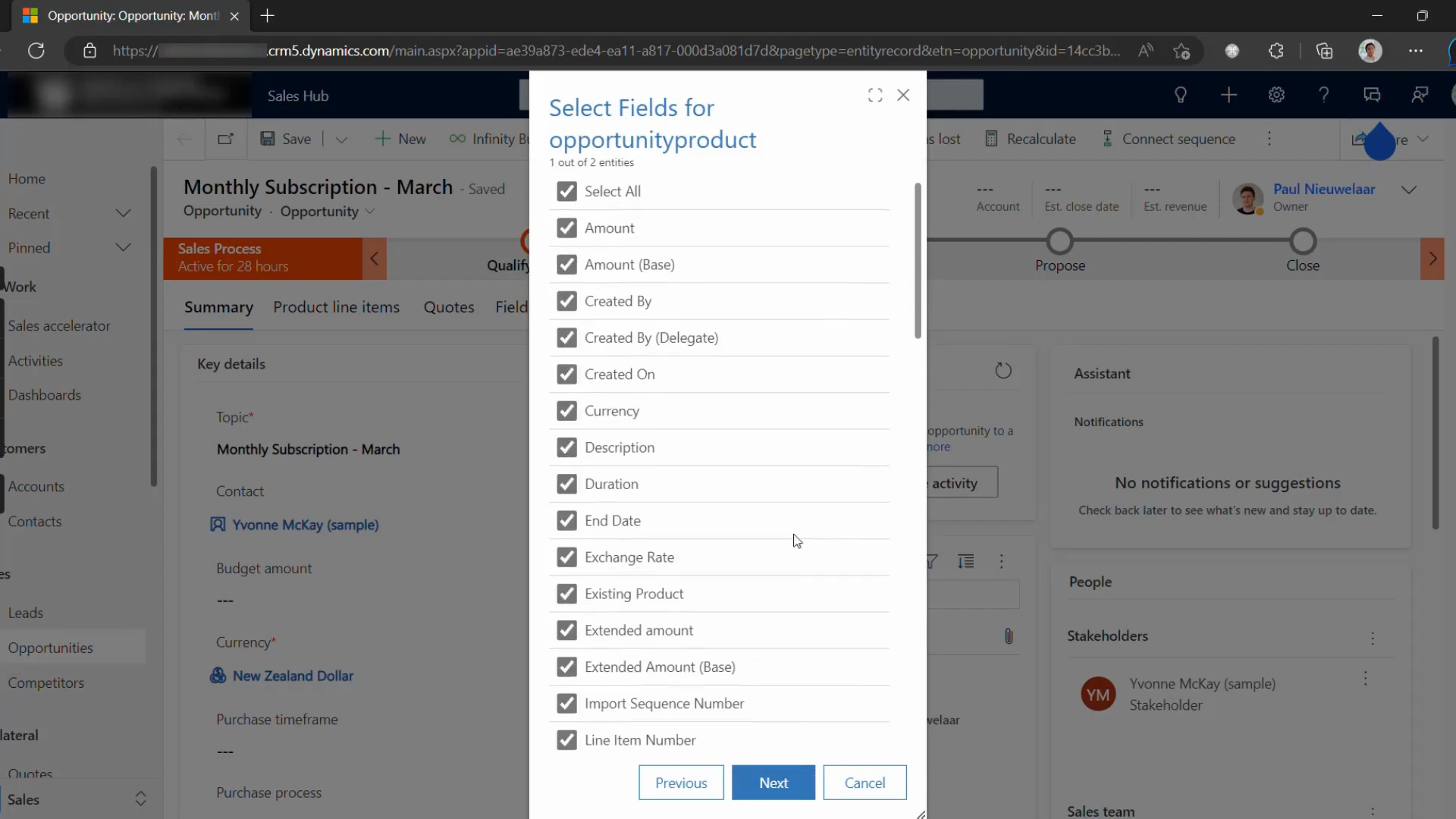
Each related record type can also be configured to copy selected fields.
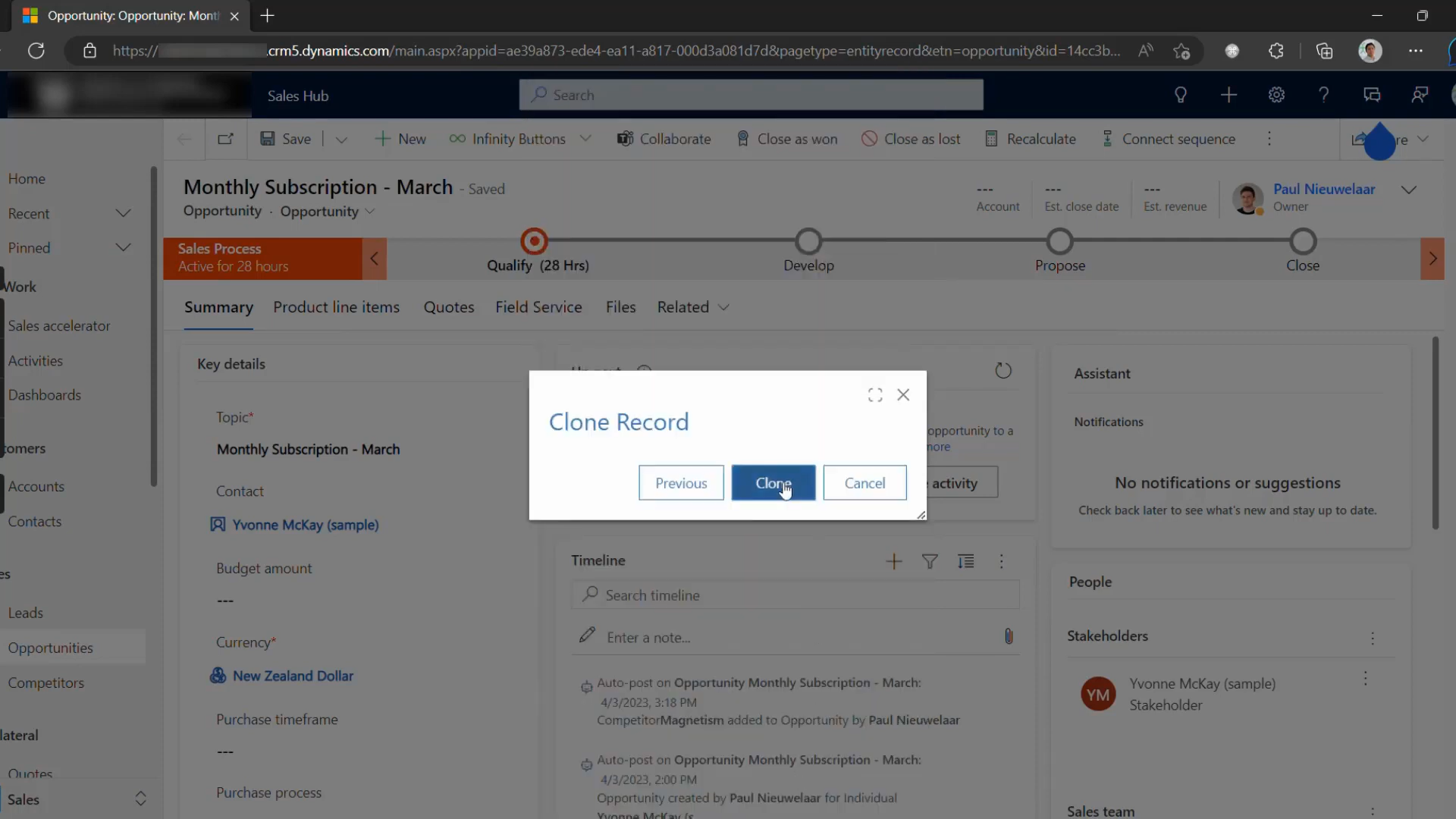
Review your selections and then select Clone to confirm.
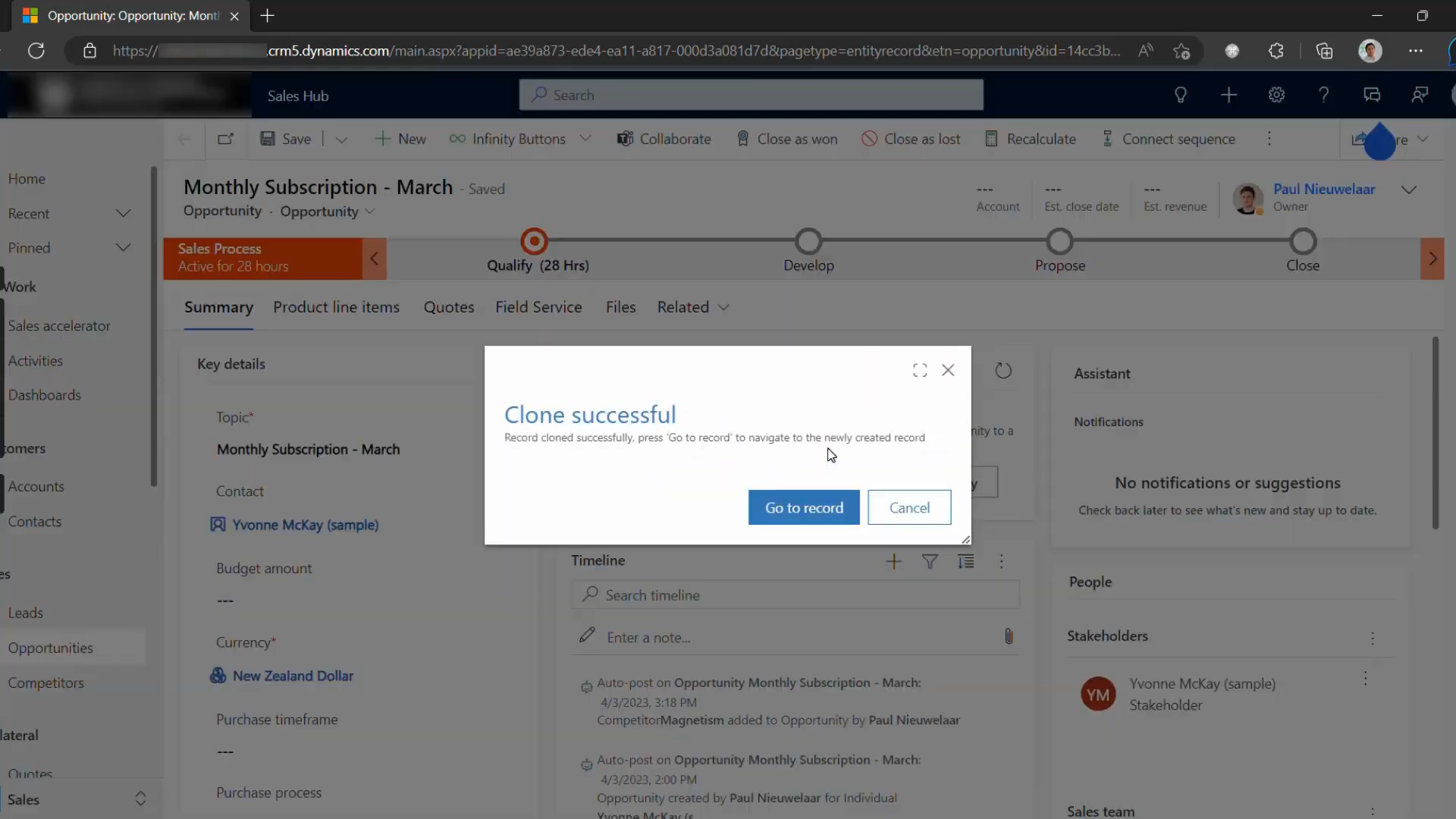
Once the cloning process is complete, you can open the newly created record.
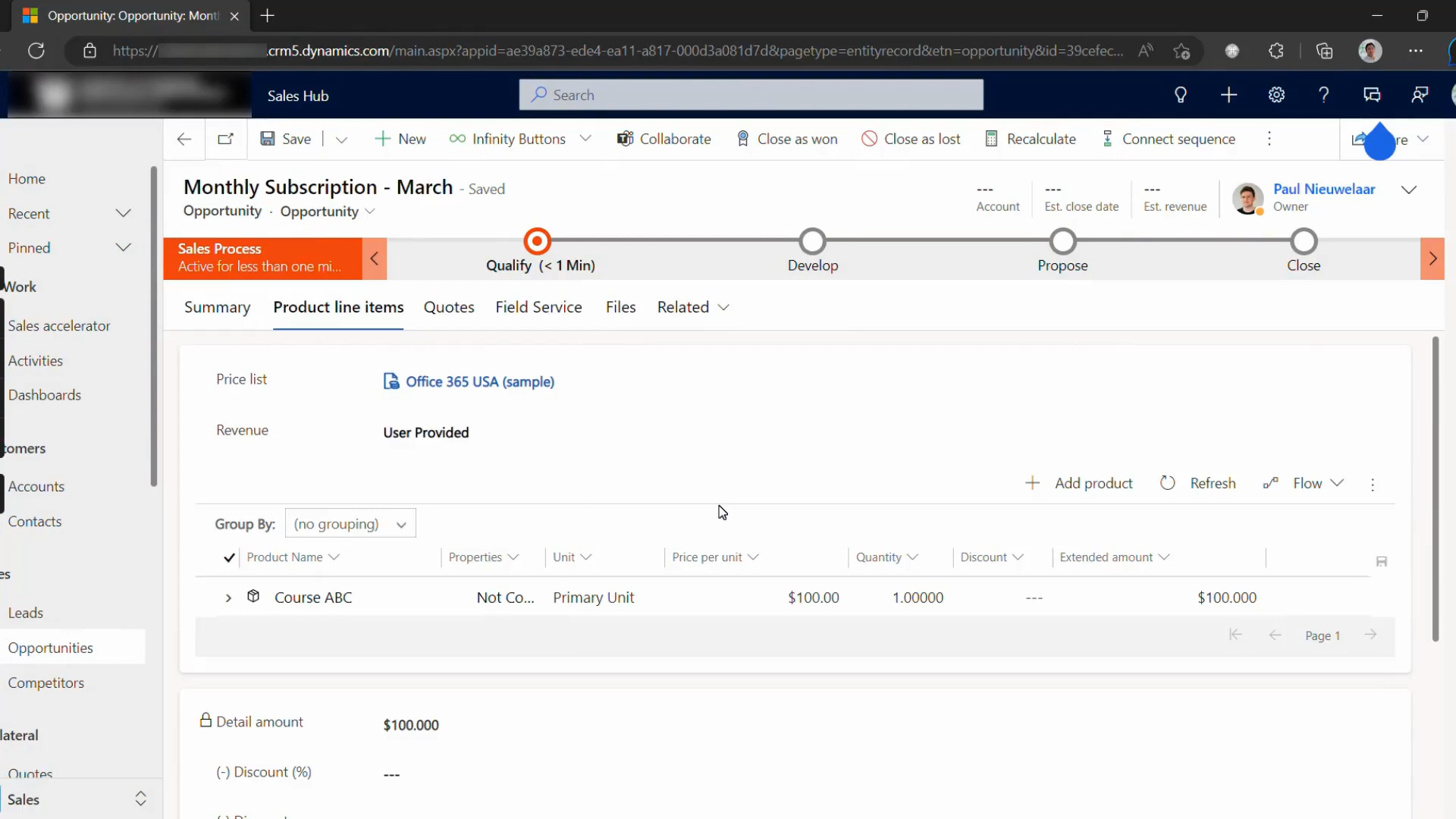
The cloned record contains all the selected fields and related records selected.
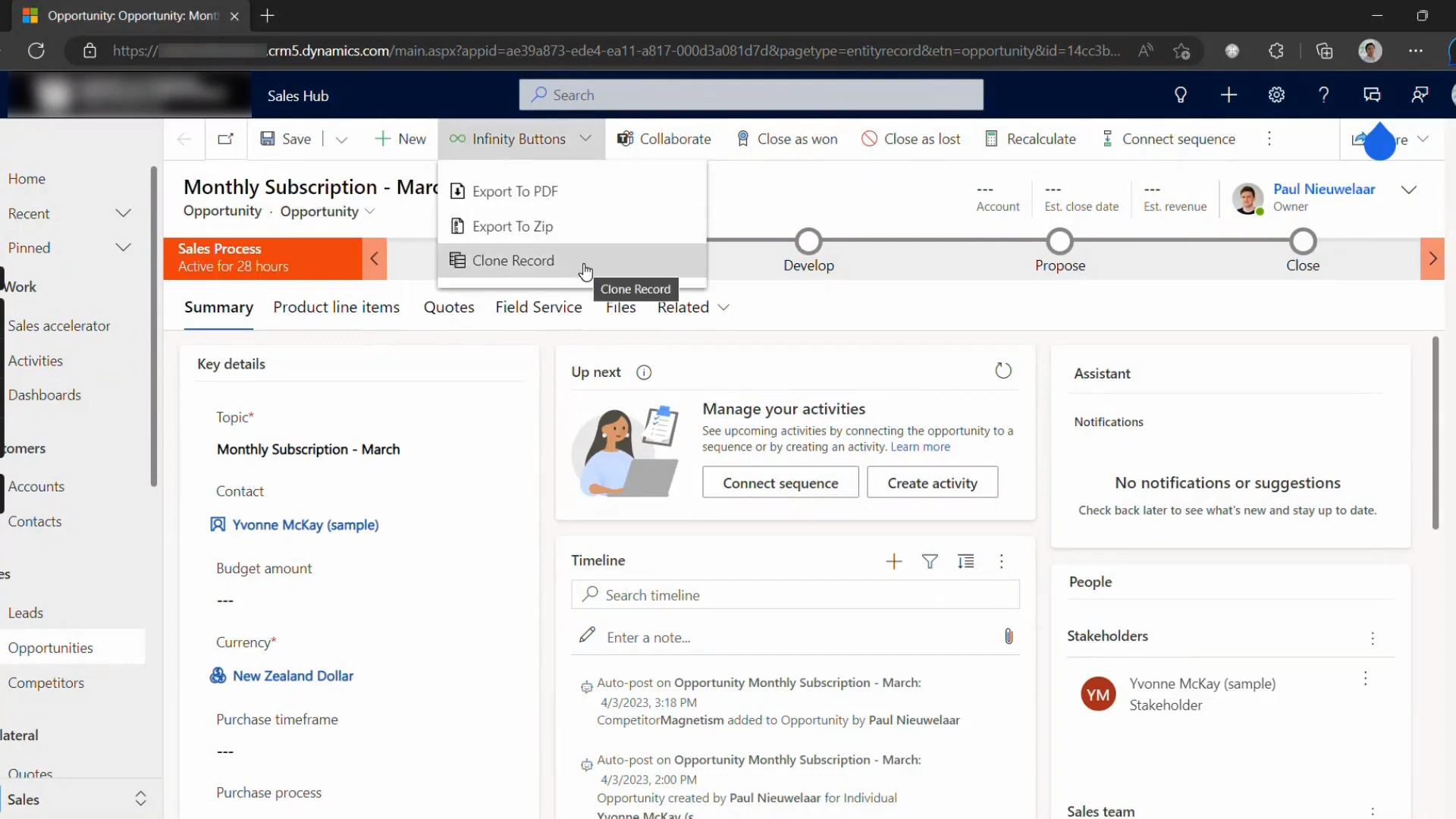
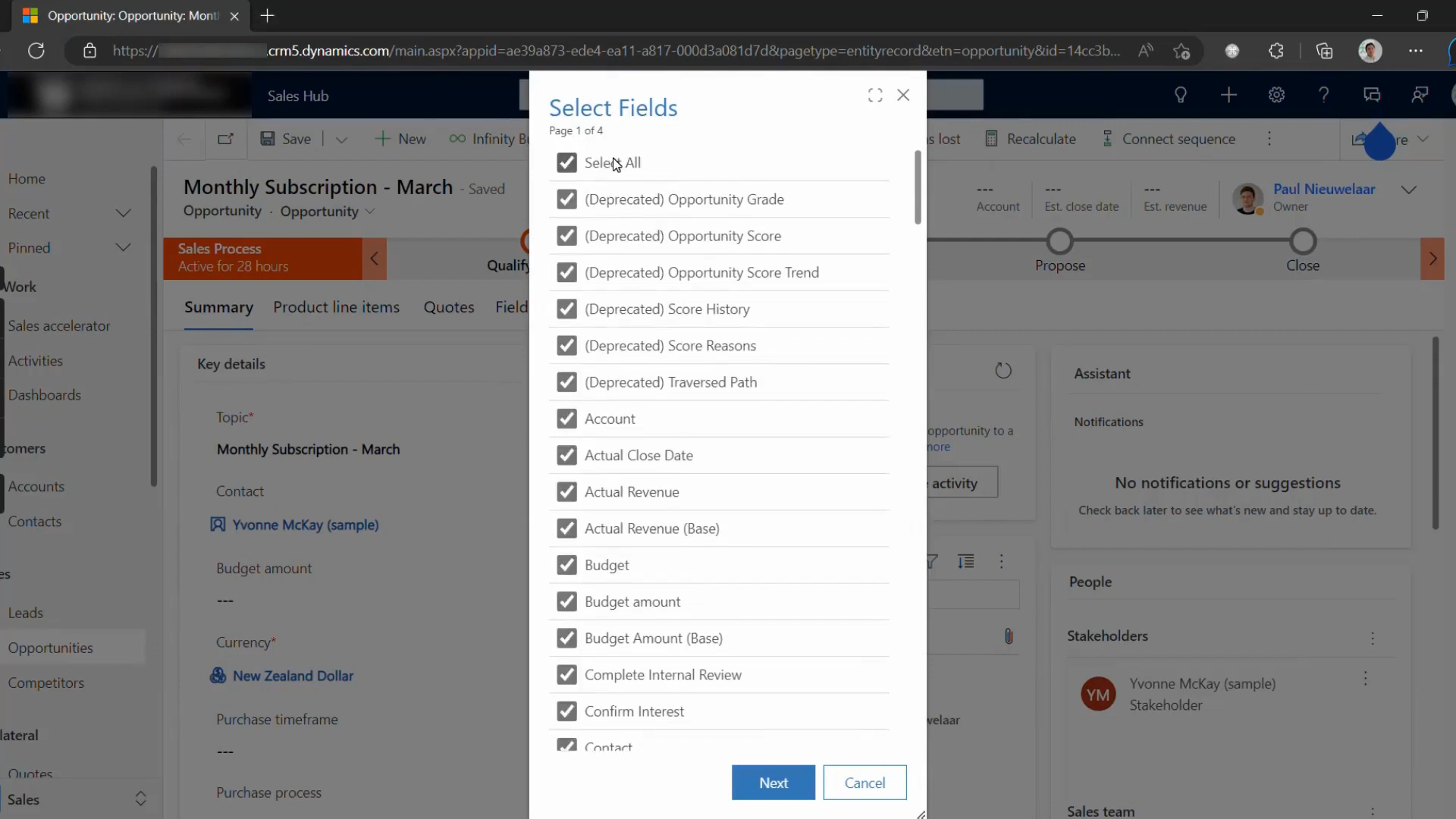
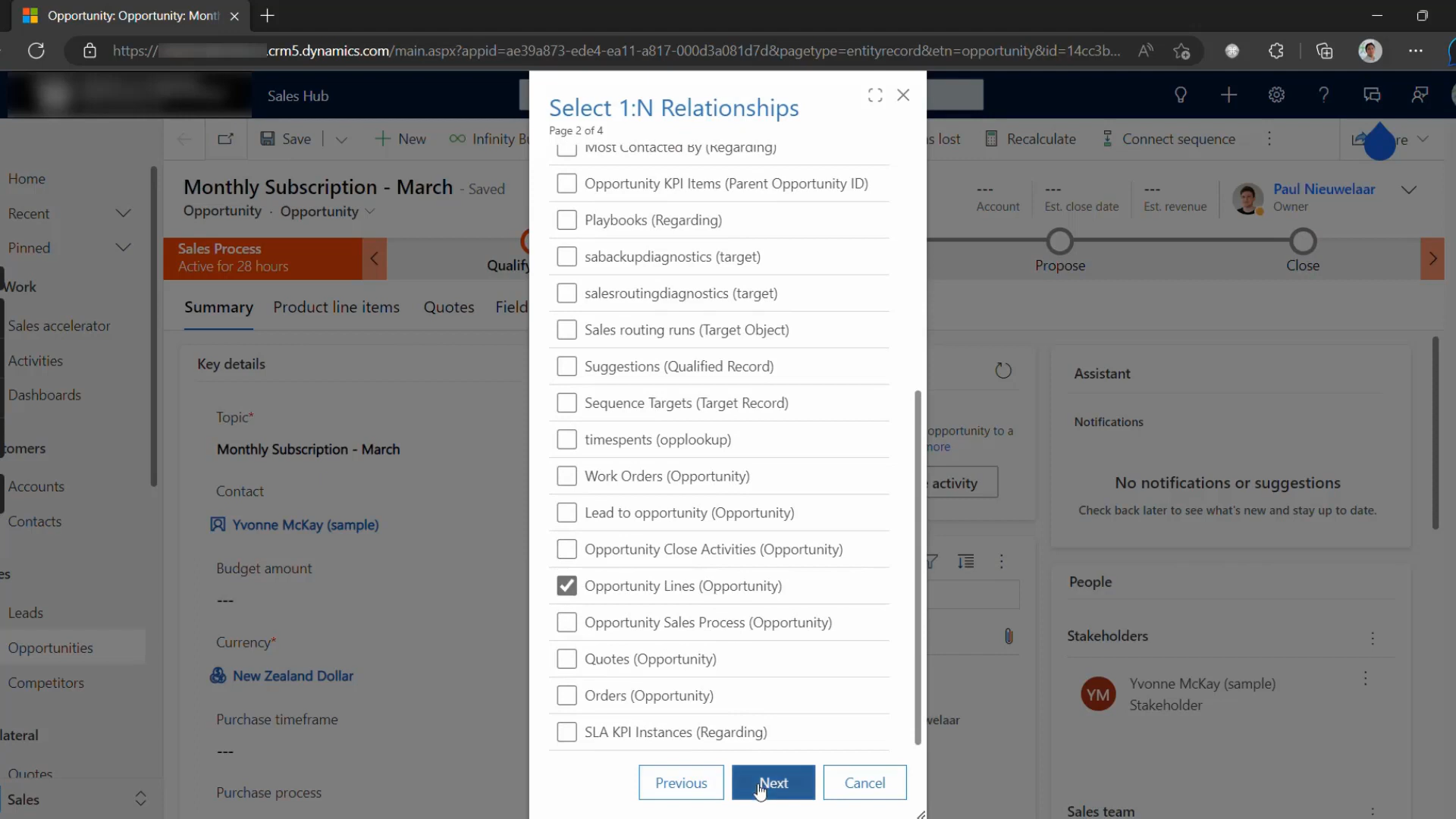
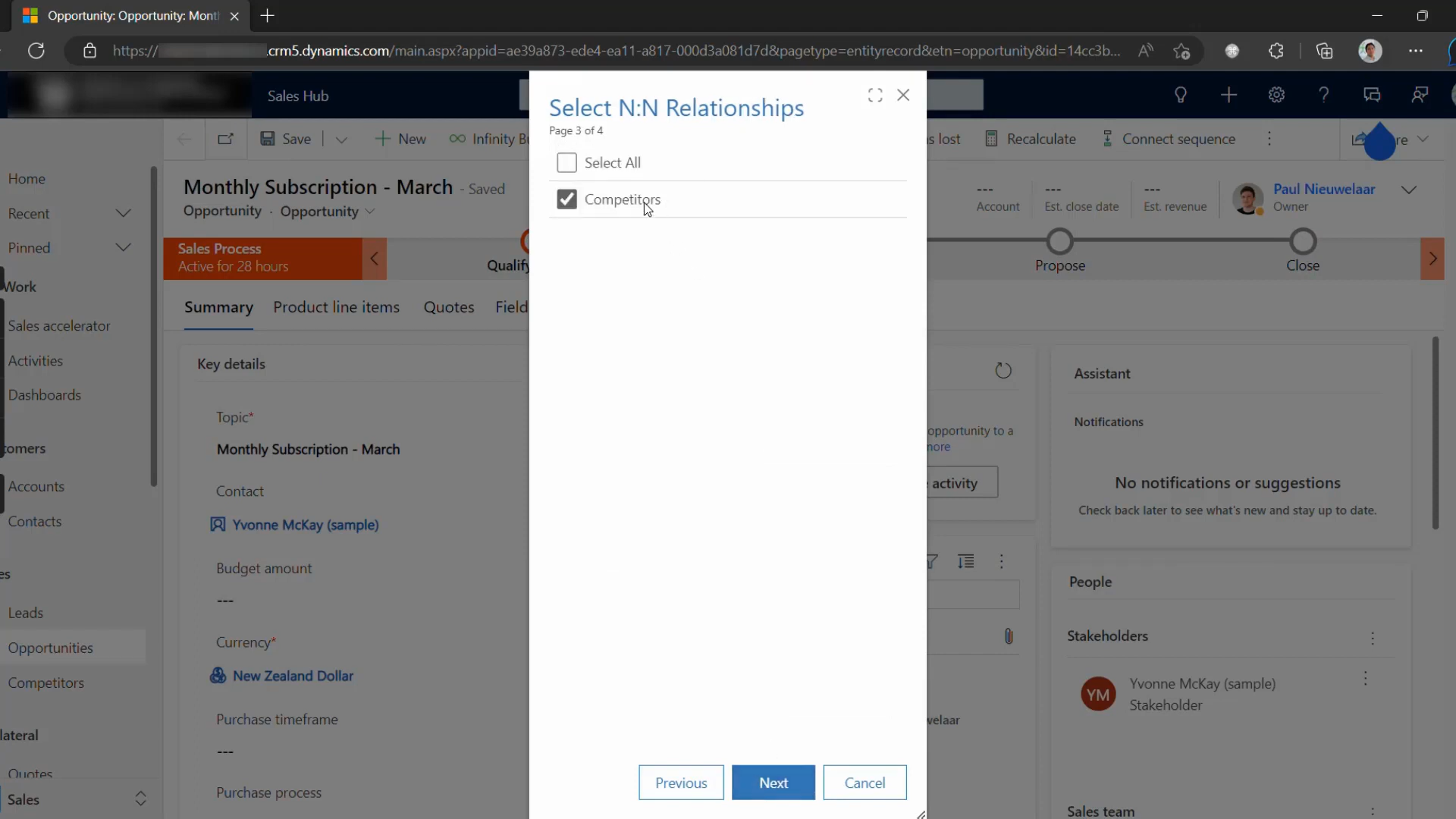
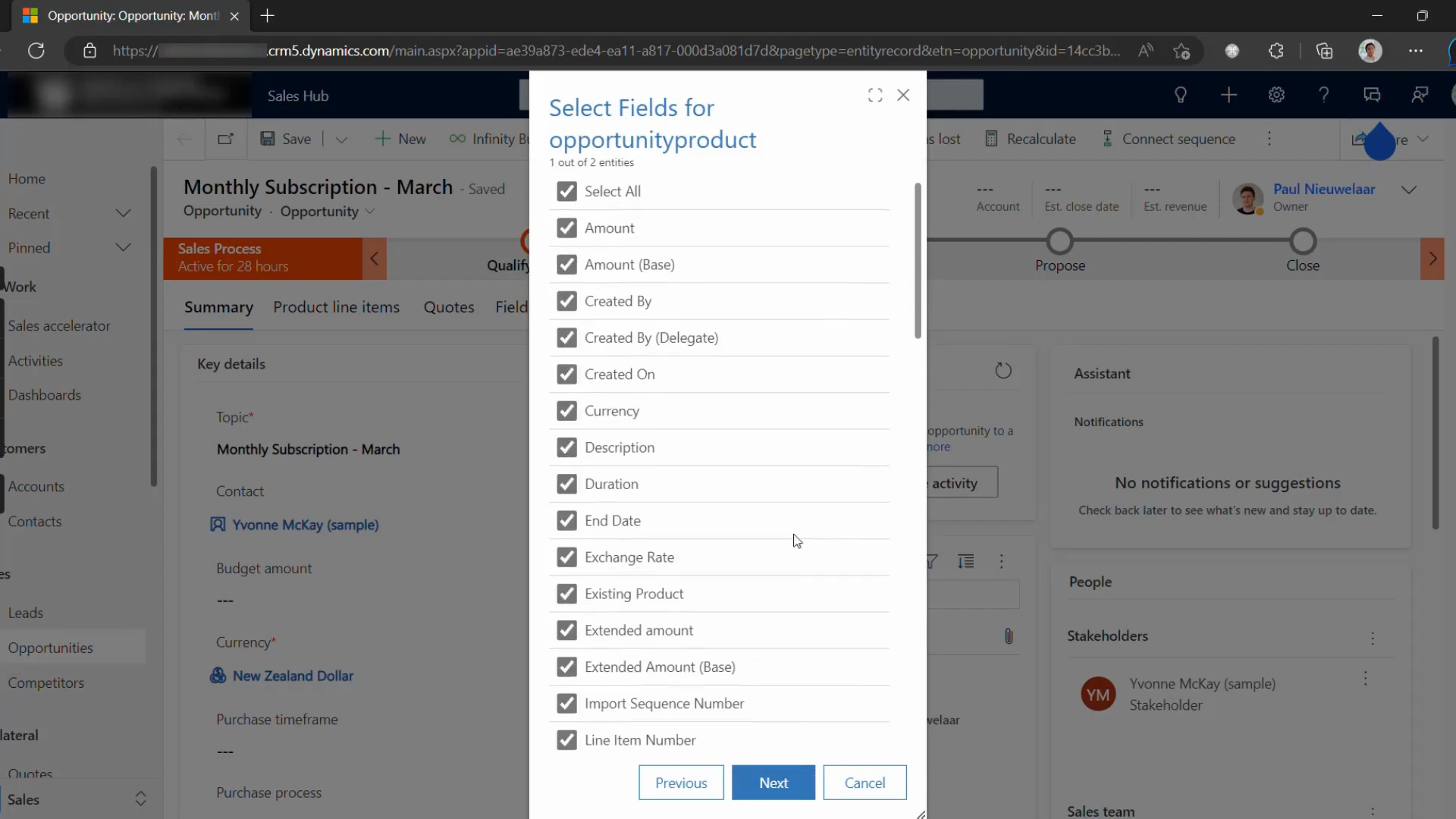
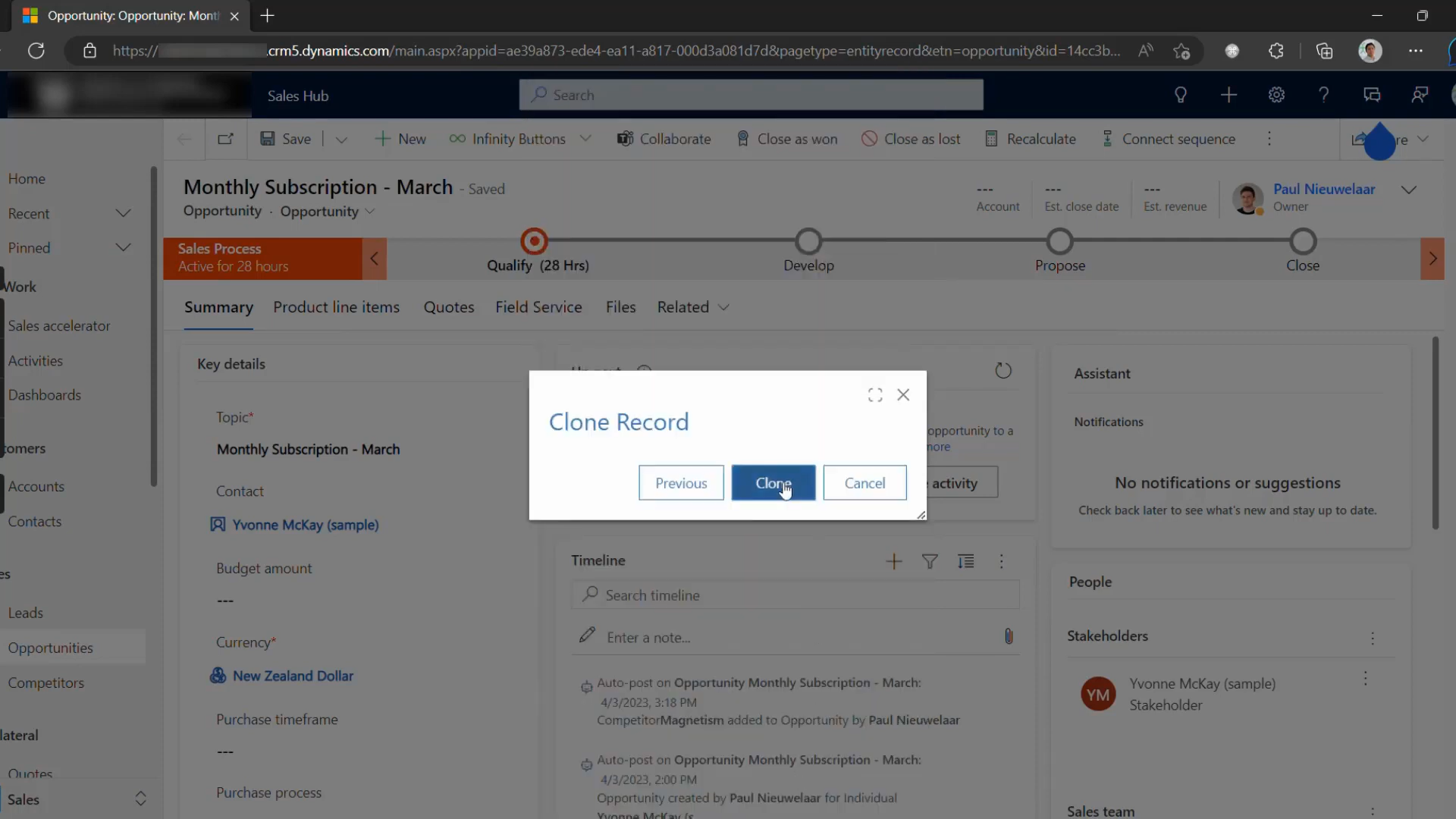
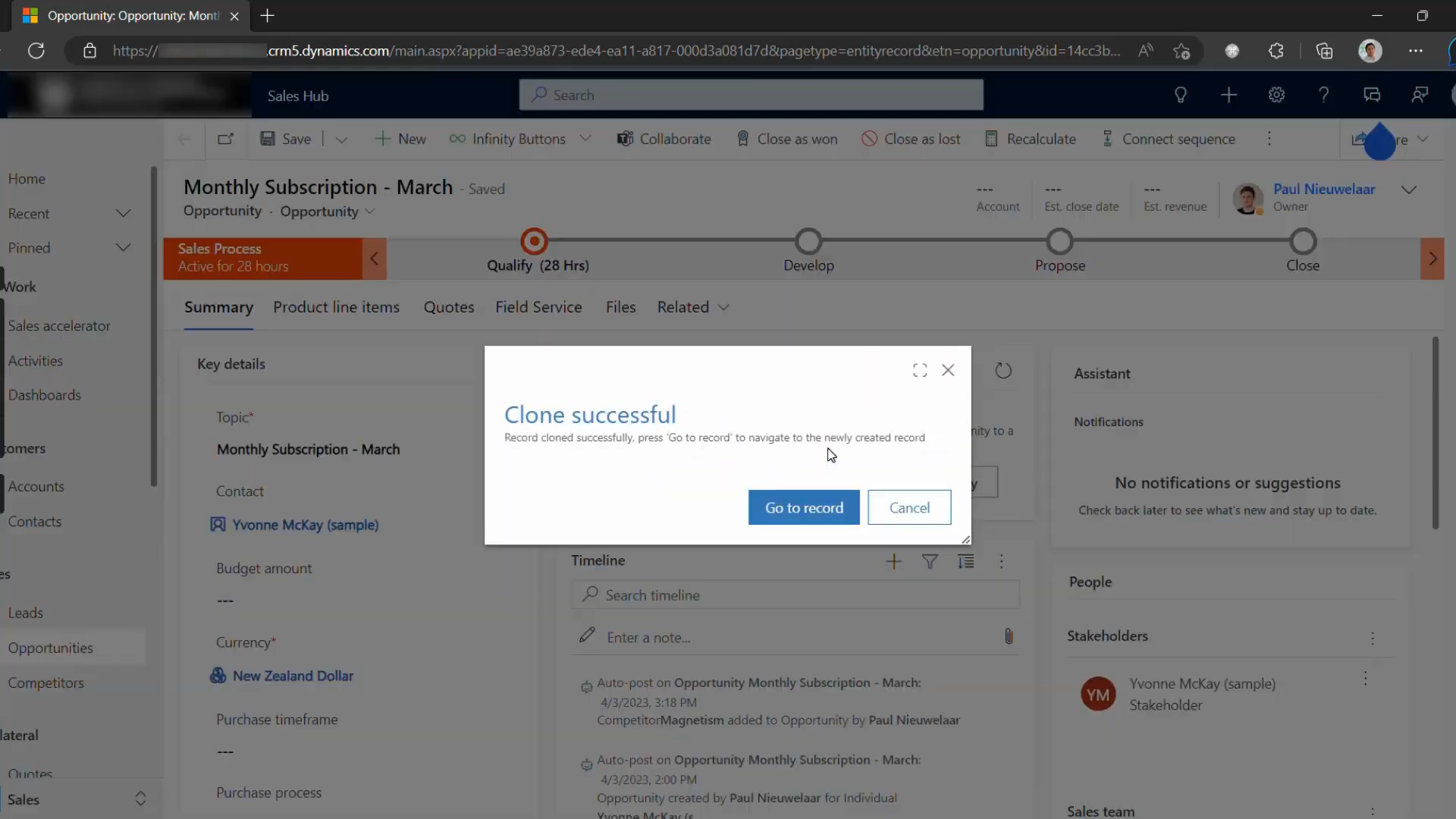
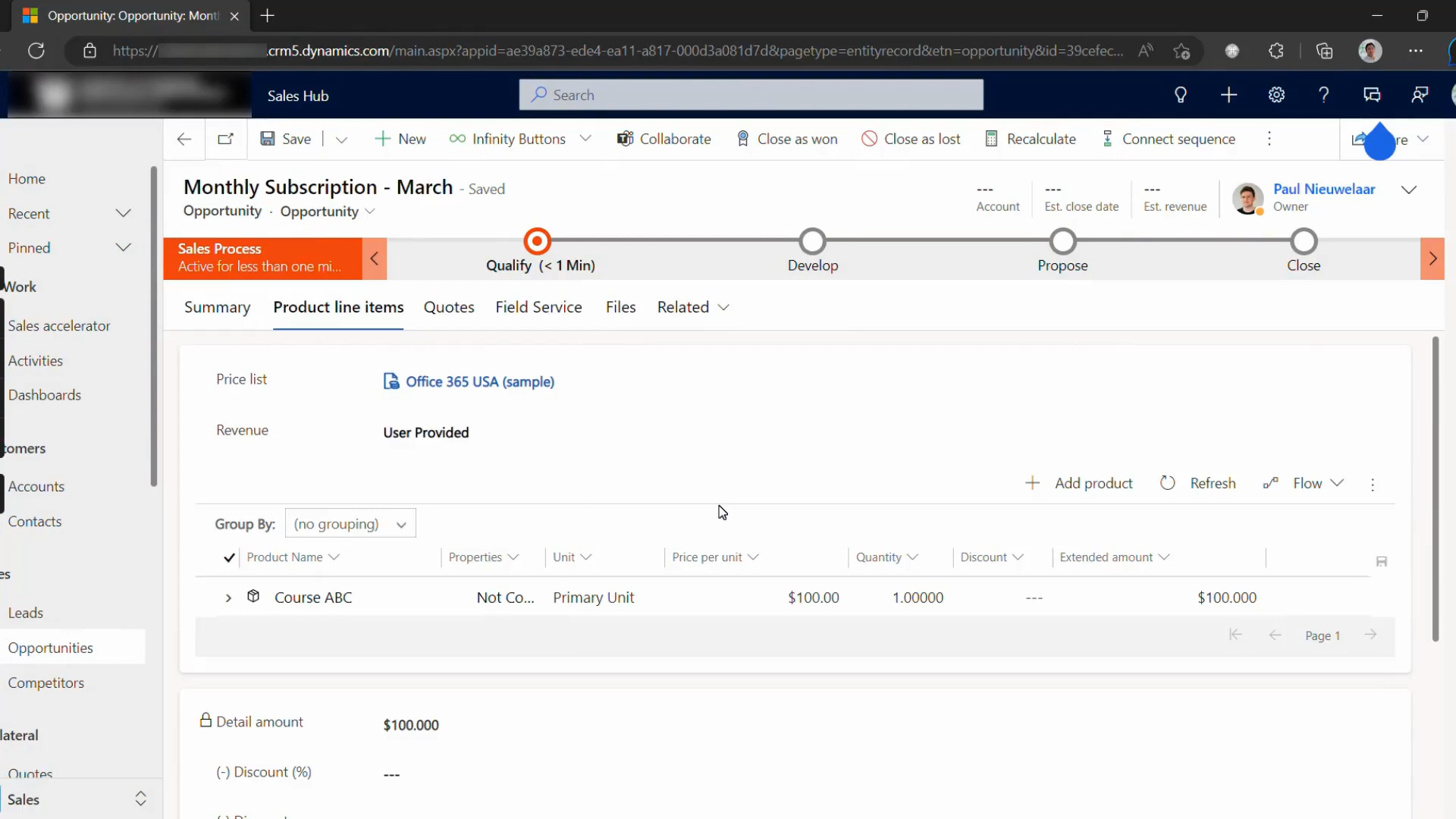



What our customers say…
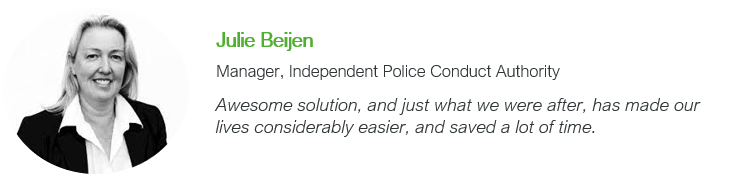
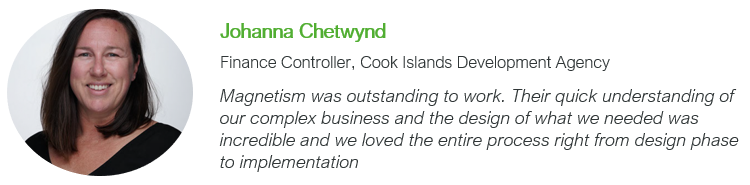
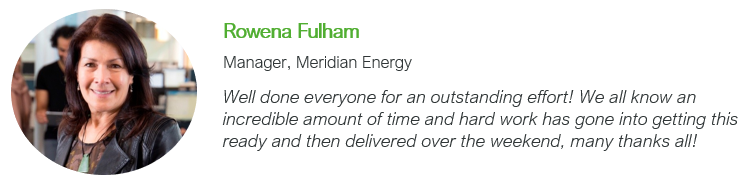

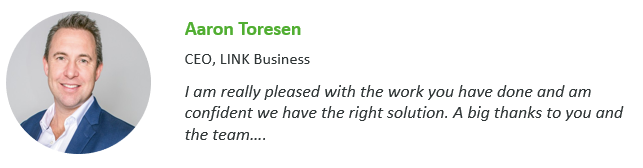
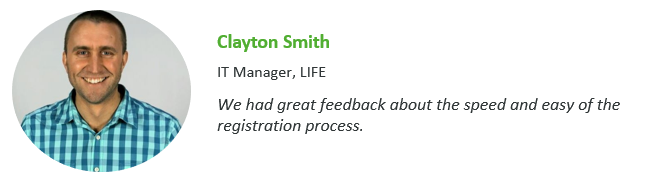
Frequently asked questions
-
Infinity Buttons: Clone Record Clone Record is made for Dynamics 365 users who frequently need to create new records that are similar to existing ones. This can include sales representatives, customer service agents, marketing teams, or anyone else who works with Dynamics 365 and needs to create new records quickly and efficiently. The product is designed to save valuable time by eliminating the need to create records from scratch, allowing users to focus on more important tasks. Additionally, Clone Record is suitable for businesses of any size that use Dynamics 365, as it works with all versions of the platform and can be used to clone both standard and custom entities.
-
Infinity Buttons: Clone Record is designed to be user-friendly and intuitive. The product offers a simple and streamlined user interface that guides you through the cloning process step by step.
-
It is very easy to install. You will need a System Customizer to install the managed solution into your Dynamics 365 instance, and then simply complete the solution configuration to get started.
-
Infinity Buttons is added to the global command bar, and is designed to work without interfering with any existing customisations. Our solution is managed, which means Dynamics 365 will merge and combine any existing customisations to ensure nothing is overwritten. If you have any concerns, contact us and our Dynamics 365 experts can support you through the process.
-
Clone Record works by allowing users to select which fields, child records, related records, and activities they want to include in the clone. Users can choose to include all fields or specific fields and can also pick which related records they want to include. When the clone is complete, users are redirected to the newly cloned record.
-
No, there is no limit to the number of records or related records that can be cloned using Clone Record.
-
Yes, Clone Record is available from the Infinity Buttons menu on any record, including both out-of-the-box tables like opportunity, event, invoice, as well as any custom tables in your environment.
-
Yes! We offer a free 30-day trial, which is quick and easy to set up. No credit card required and no obligations to continue if Clone Record isn’t right for you. At the end of your trial, if you don't wish to continue, you can simply uninstall the managed solution to remove the components.
-
Contact us with any further questions you have and our team will be happy to help.



