Issues Upgrading from Dynamics CRM 4.0 to 2011
Simon Phillips, 15 April 2011
Recently I was asked to upgrade a CRM 4.0 online to CRM 2011 on-premise. During my first ever upgrade I came across a few issues that I thought I would share with you all. After I finally got the database from the hosting provider I started from the very beginning where you have to restore the database to the SQL Server that your CRM 2011 instance is running on (remember that this needs to be 64 bit).
Adding Users to Active Directory
The first issue I came across was that the users from the existing CRM 4.0 instance were not added to the AD (Active Directory). Now this is an easy fix, just go to the Start Menu > Administrative Tools > Active Directory Users and Computers to add the users to your Active Directory, which will solve this issue.
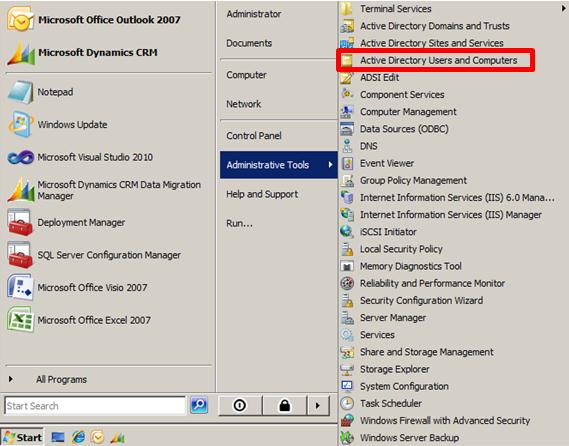
CRM Administrator not Mapping Correctly
One other issue that caught me was that when the wizard automatically maps the users from the old system to the users in your current Active Directory, the Administrator user is mapped to the computers Administrator, rather than the required CRM Administrator. This again is an easy fix, all you need to do is manually alter the mapping to the CRM Administrator.
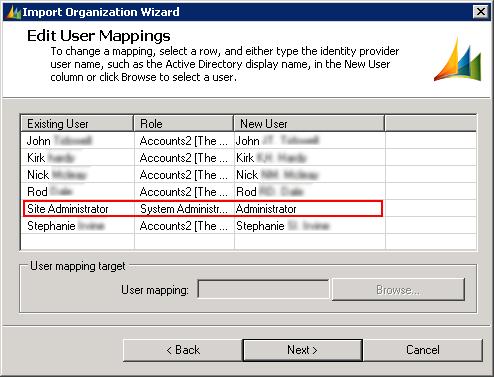
So the next time you run an upgrade hopefully you will be able to overcome some of these issues I’ve described here. In my next post I will be providing a beginning to end process that you will need to follow to perform an upgrade from Dynamics CRM 4.0 to Dynamics CRM 2011.

